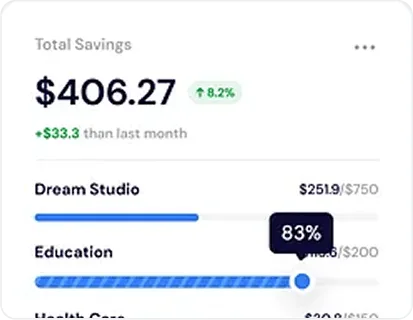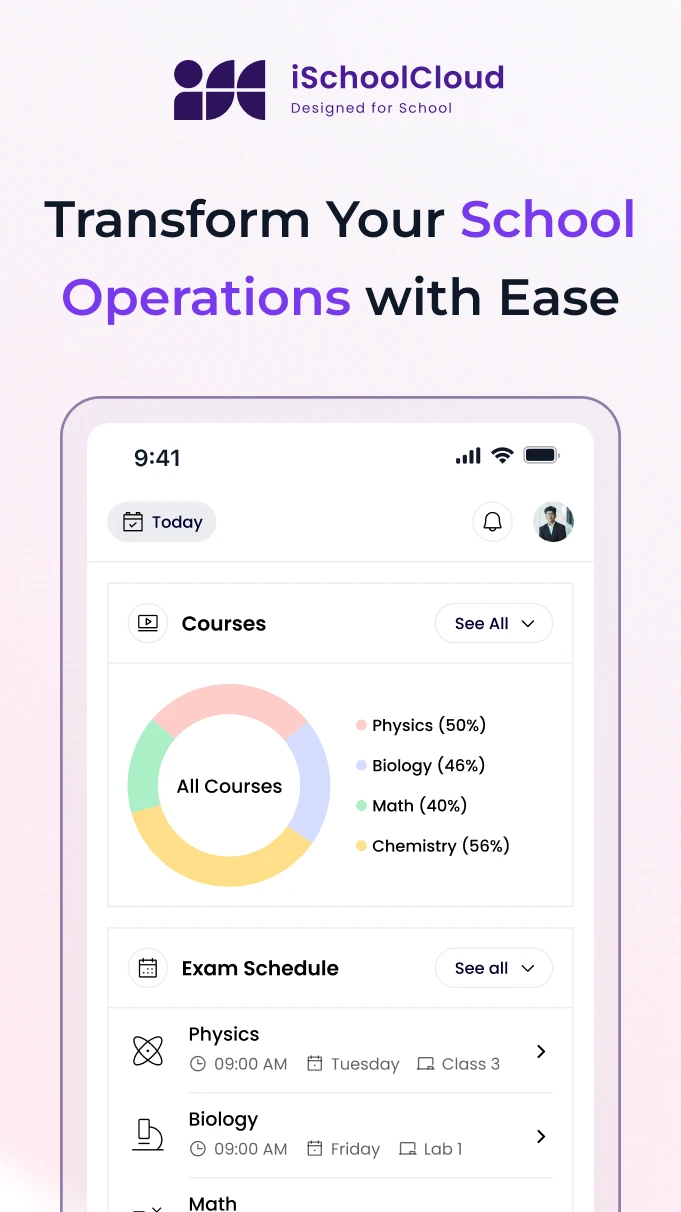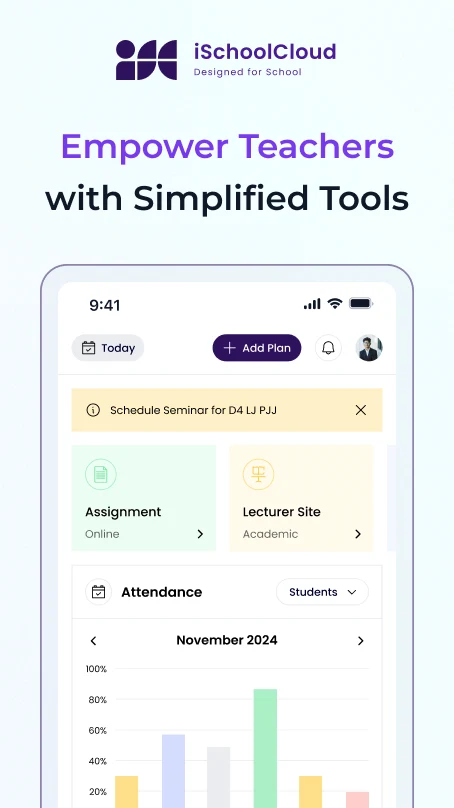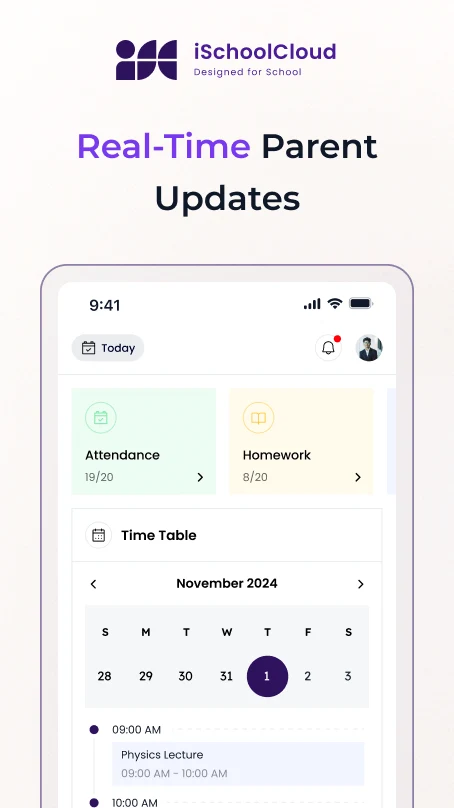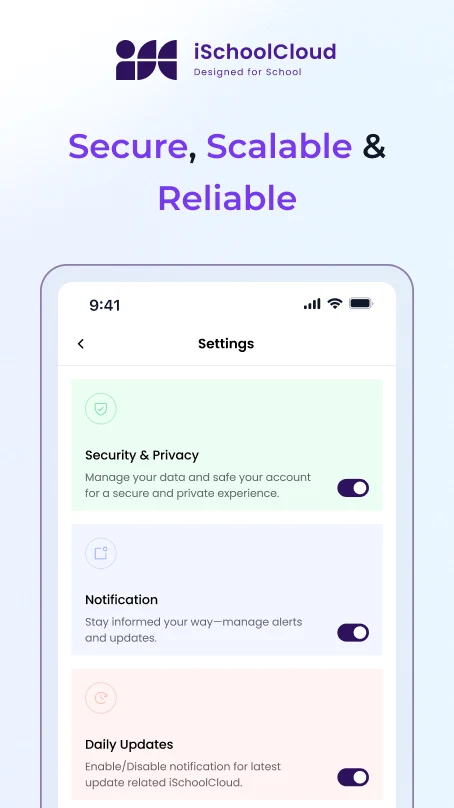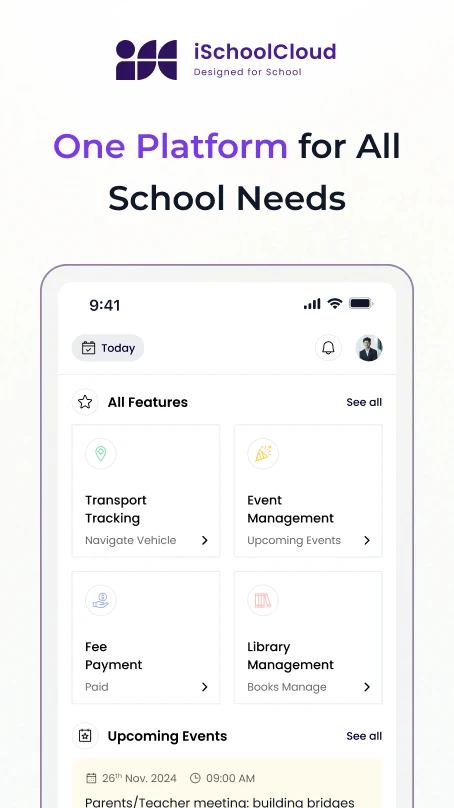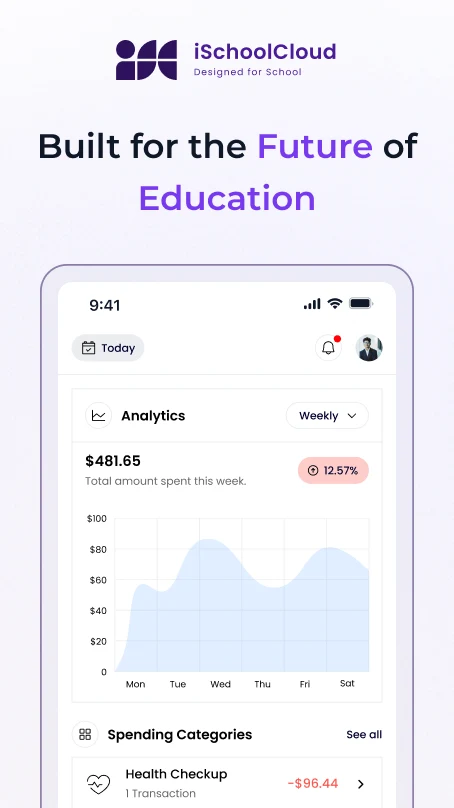Apply Leave for Child Digitally
Leaves Made Simple — for Everyone
From family functions to health reasons, applying for leave shouldn’t be a hassle.
With iSchoolCloud, parents submit leave requests with a few taps, and teachers are notified immediately — no paper notes, no follow-up messages.
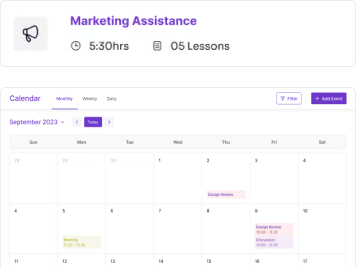
No more sticky notes, forgotten diary entries, or miscommunication.
When your child needs a day off, iSchoolCloud makes it easy.
Just open the app, write the reason, and submit. No need to wait in line at the office or make early-morning calls.
Leave requests go directly to the class teacher or admin — and you’ll get notified once it’s seen.
It’s:
Fast
Private
Reliable
Whether it’s for health, travel, or family reasons, parents finally have a simple, traceable way to apply — and schools get notified in real-time.
No lost notes. No forgotten approvals. Just a better way to stay informed and respectful of school processes.
Smart Leave Requests That Schools Actually See
Respect Time — Yours and the School’s