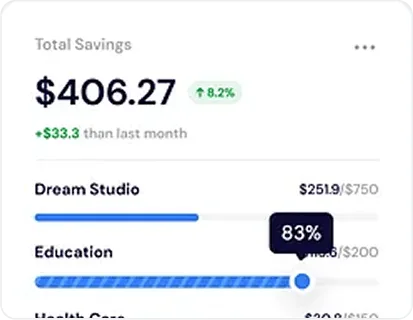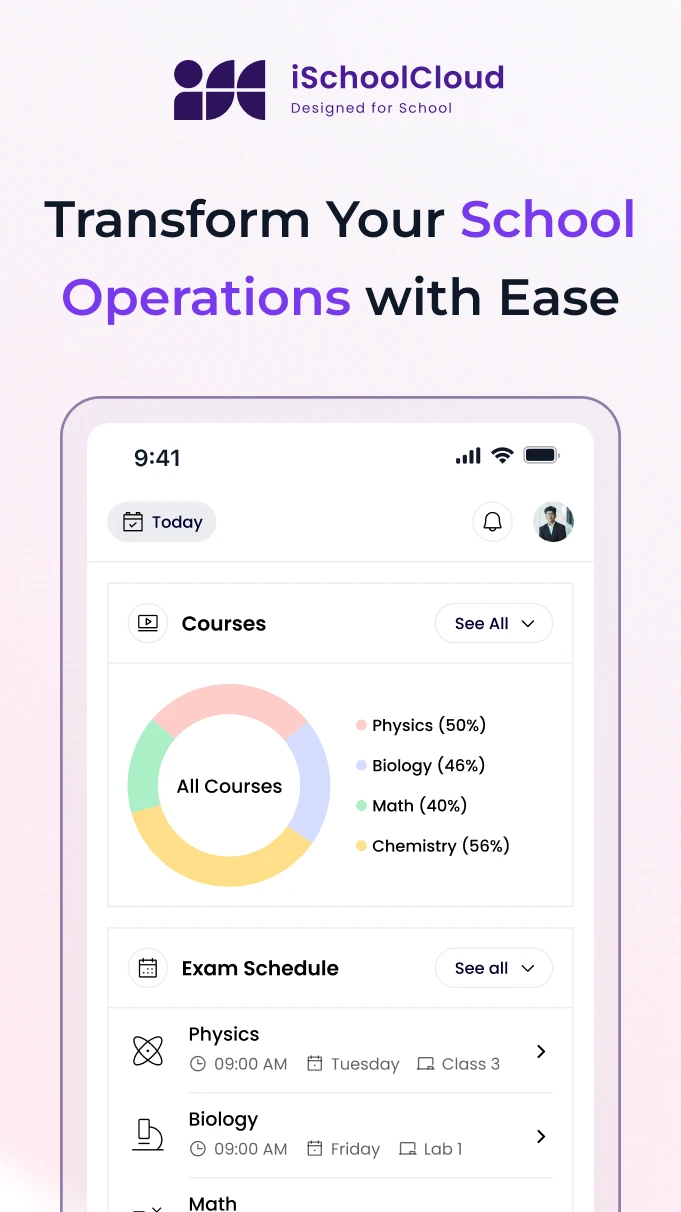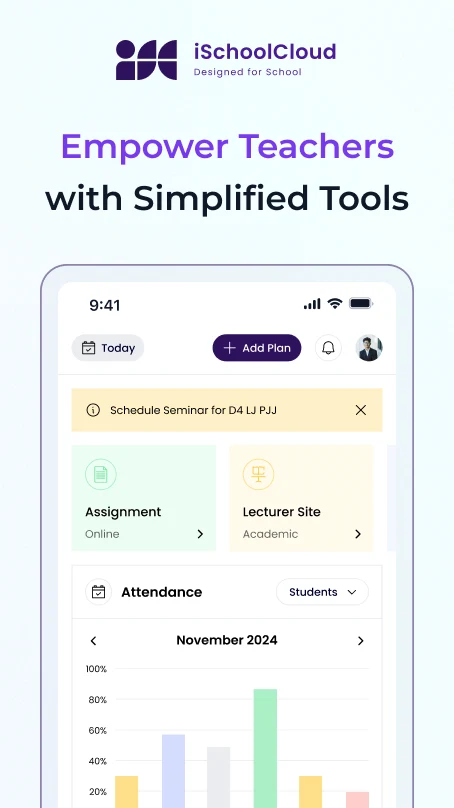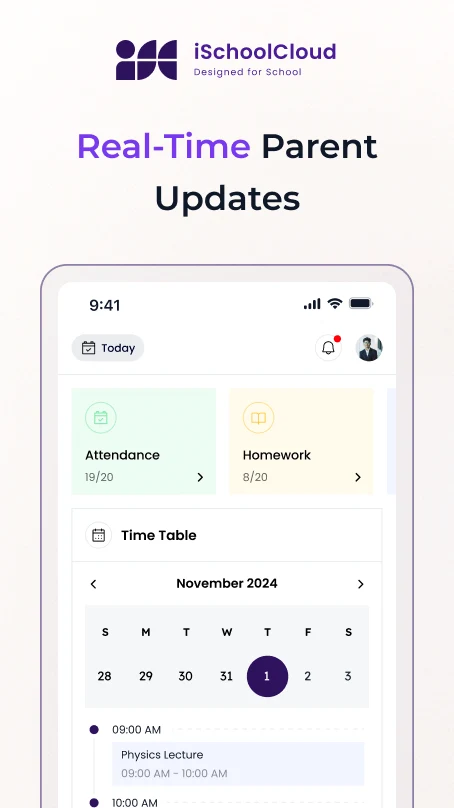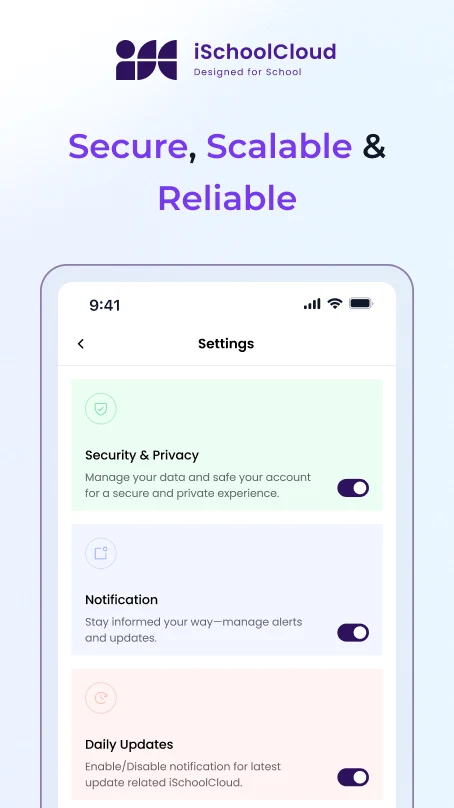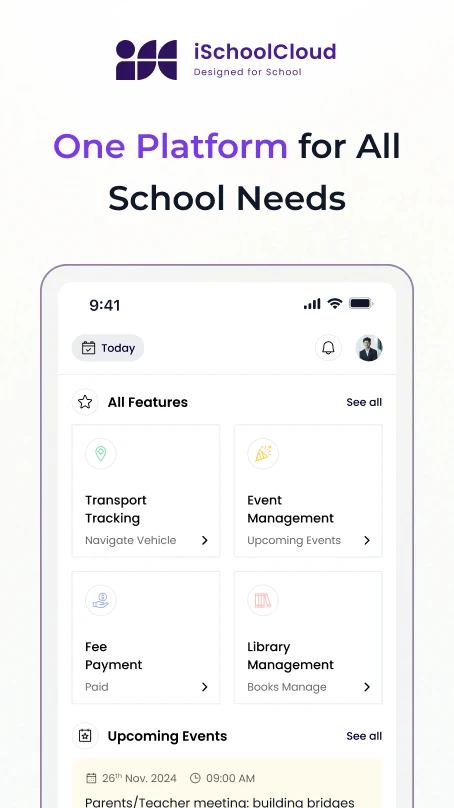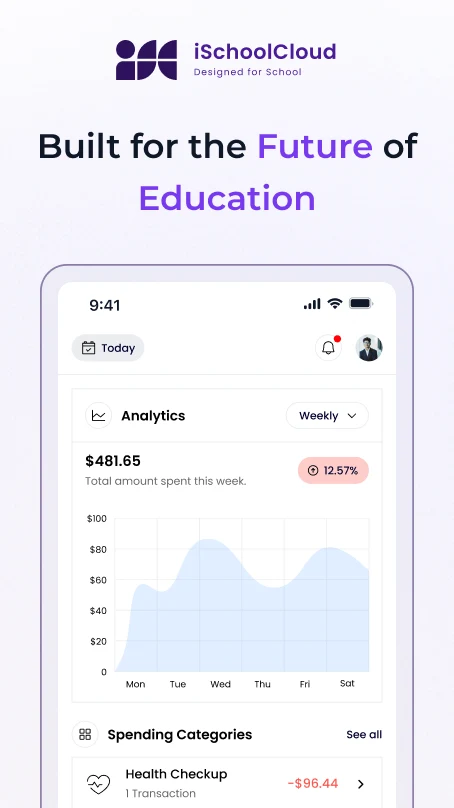Child’s Academic Progress Graph View
Not Just Scores — A Full Picture of Progress
Report cards give numbers, but not trends. With iSchoolCloud, parents see how their child is doing — what’s improving, what needs focus, and how they’ve grown across time.
All shown in a clean, simple visual format you can understand in seconds.
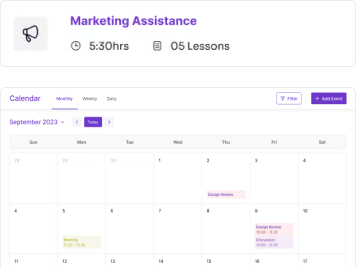
Marks matter. But progress tells the real story.
iSchoolCloud’s progress graph gives parents more than just numbers — it shows patterns, growth, and areas that need care.
With clean visuals and real-time updates, you can:
Track how your child is improving
Spot struggles before they become problems
Talk to your child with facts, not guesswork
Support learning with awareness — not pressure
Whether your child is doing well or needs help, this feature helps you see where they’re going, not just where they’ve been.
It’s peace of mind — made visual.
See the Progress. Understand the Pattern.
Clarity Helps Parents Support Better