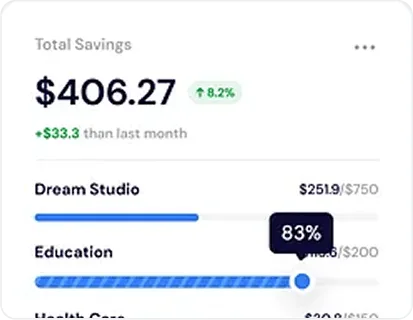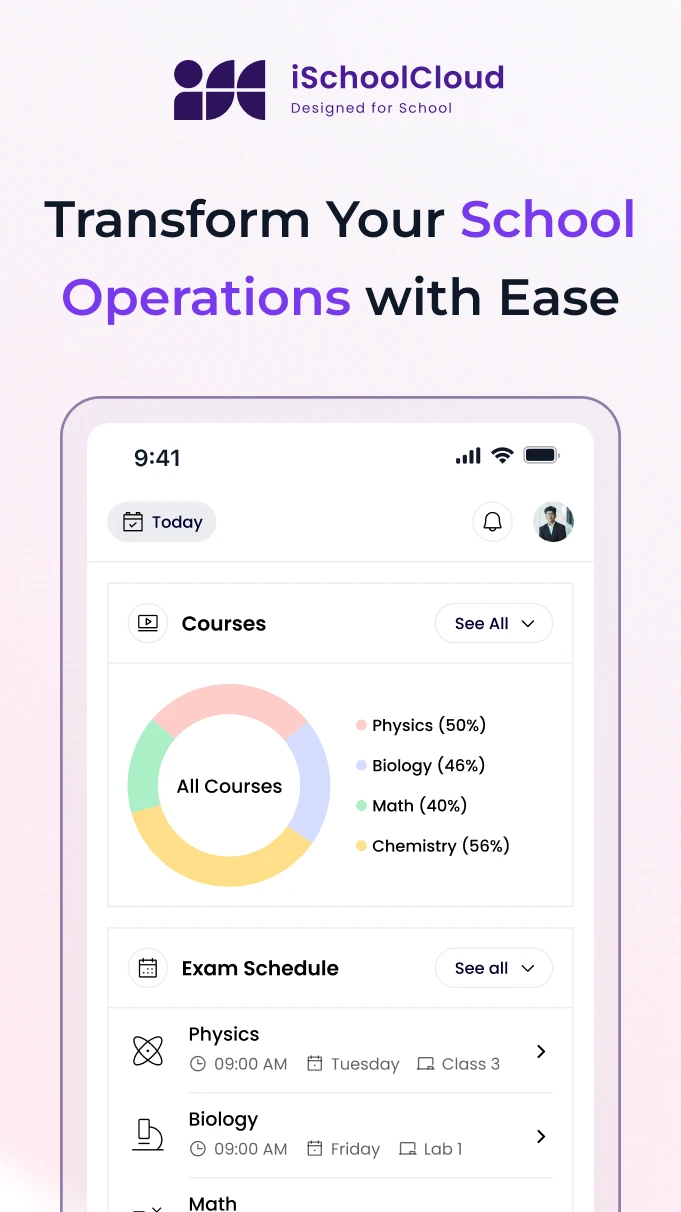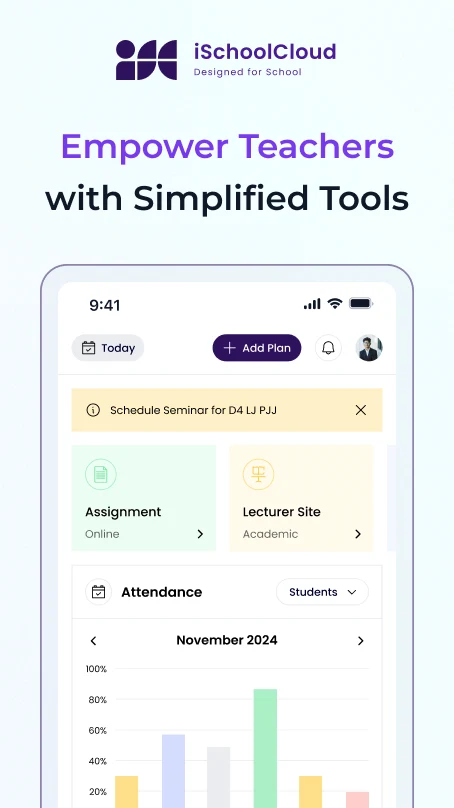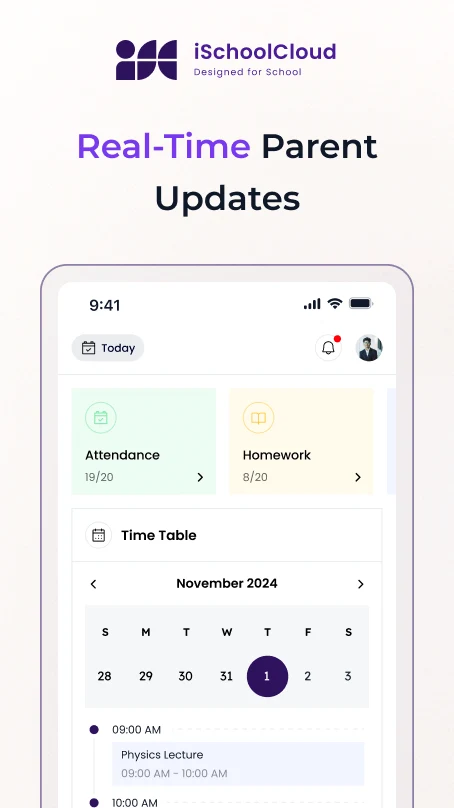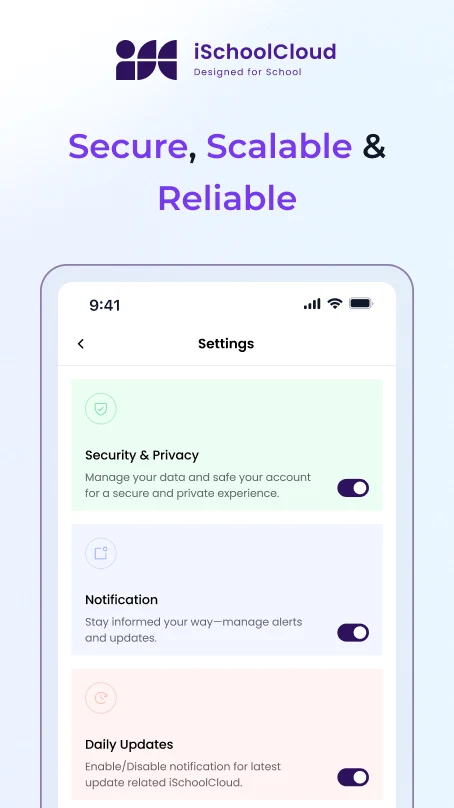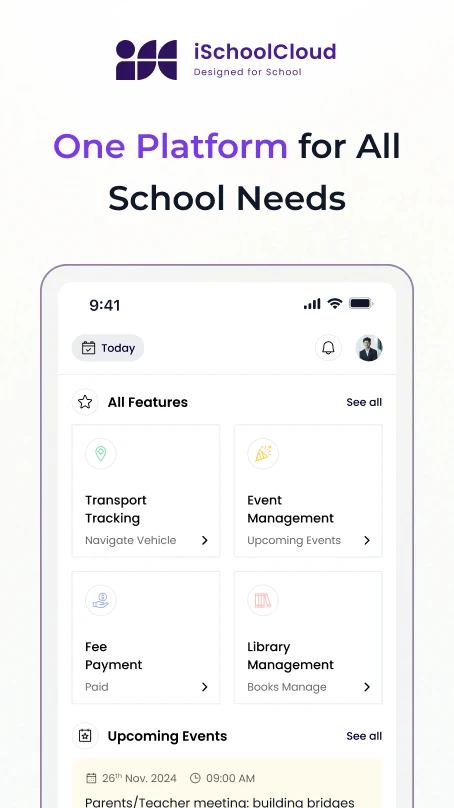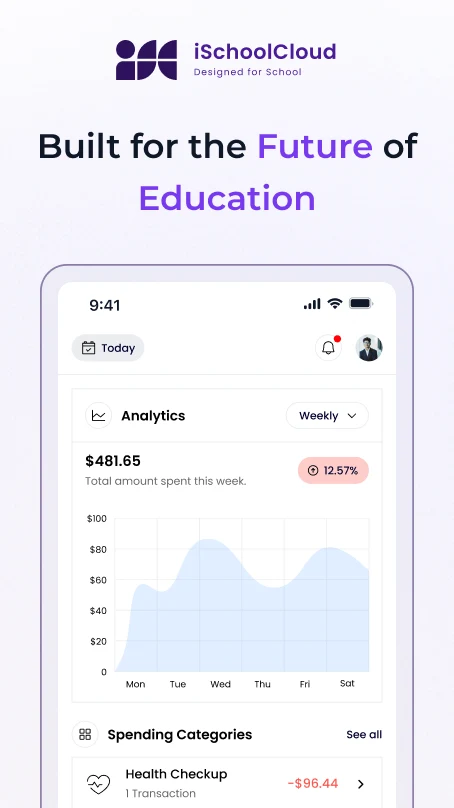Book Your PTM Slot Without a Single Call
PTM Scheduling and Booking Time Slots
Parents can book PTM slots directly from the app — no rush, no queues, no confusion on meeting day.
Organised PTMs. Happier Parents. Calmer Teachers.
No more long queues, loud hallways, or missed meetings.
With iSchoolCloud, schools can share PTM schedules, and parents can pick time slots that work for them — all from the same place they already use daily.
No more long queues, loud hallways, or missed meetings.
With iSchoolCloud, schools can share PTM schedules, and parents can pick time slots that work for them — all from the same place they already use daily.
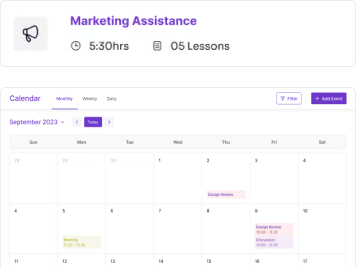
📅
PTM Date & Time Announcements
Parents get notified the moment PTM schedules are released.
🕒
Slot Booking from App
Choose from available time windows based on teacher availability.
👥
Multiple Children, One Dashboard
Book slots for siblings in different classes without overlap.
📲
Auto Confirmations and Reminders
Get notified once your slot is booked — and reminded on the day.
🗒️
Meeting Summary Notes (if enabled)
Teachers can add short notes from the PTM, viewable by parents.
🔁
Reschedule Option
Change your booking if the original time doesn’t work (if school allows).
🧑🏫
Class-Wise Time Management for Teachers
Teachers see who is coming, and when — no crowding.
🏫
Event Room and Venue Info
PTM room/location details are shared clearly.
🔐
Secure and Role-Based Access
Only relevant parents see their child’s PTM options.
No more missed PTMs. No more rushing to school hoping for a chance to speak.
With iSchoolCloud, PTMs become structured and respectful of everyone’s time.
Schools publish the PTM schedule — and parents simply book their time through the app.
You get:
Slot confirmations in real-time
No overlapping bookings for multiple children
Clear venue info and reminders
Optional summary notes from teachers
Teachers are prepared. Parents are informed. Meetings stay focused.
This is how PTMs should feel — organized, easy, and helpful.
One app. One tap. One confirmed time slot.
PTMs Without the Paper Slips or Guesswork
Here’s what most parents want to know before using the PTM booking feature.
You’ll get an app alert with the date, timing window, and a link to book.
Yes — you can pick from the available time slots set by the school.
If the school enables rescheduling, yes — you’ll see the option to change.
You’ll be able to book both slots from your account — one after the other.
Yes — you’ll receive a notification the day before and again on the morning of the PTM.
No — the school has the slot info. Just show up at your time.
If your school enables it, you’ll see a quick summary under the child’s profile after the PTM.
The app will show remaining slots and remind you again before the final cutoff.
Yes — if slots are still open. Earlier booking gives more options.
If your school offers online PTMs, you’ll see the option in the app.
Structure PTMs Without the Mess
Let’s help your school manage parent-teacher meetings — calmly, quickly, and digitally.