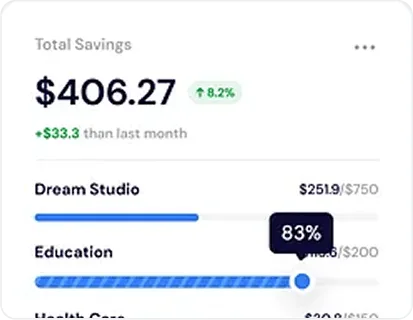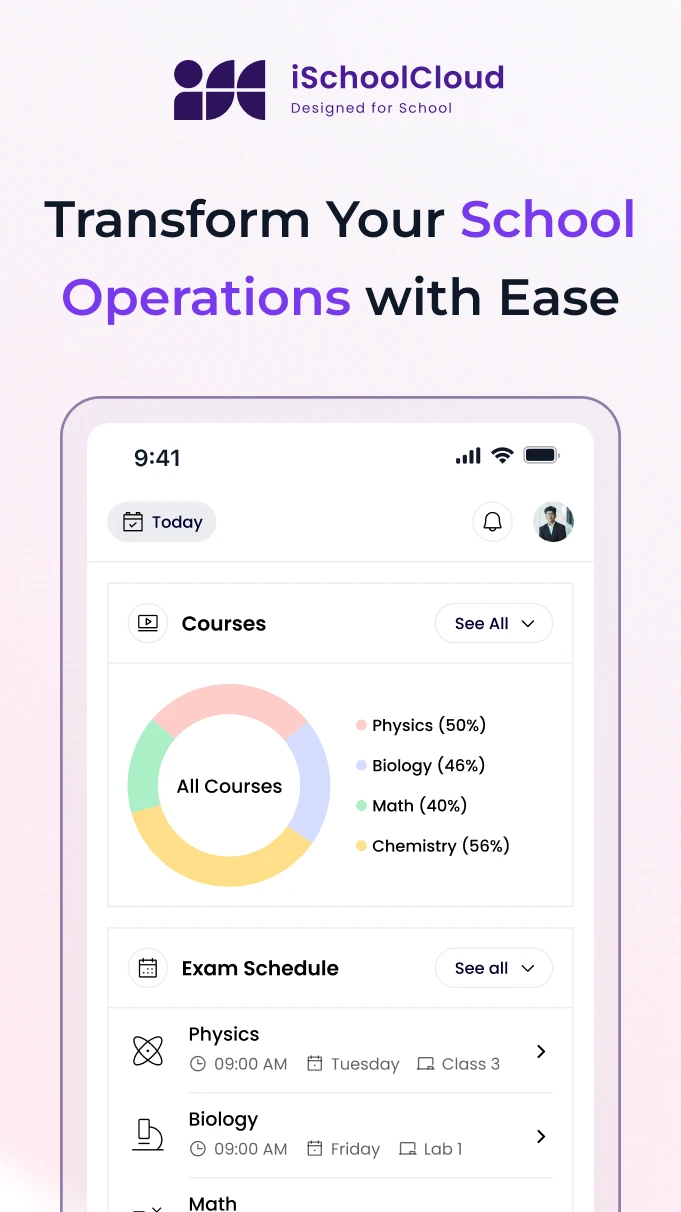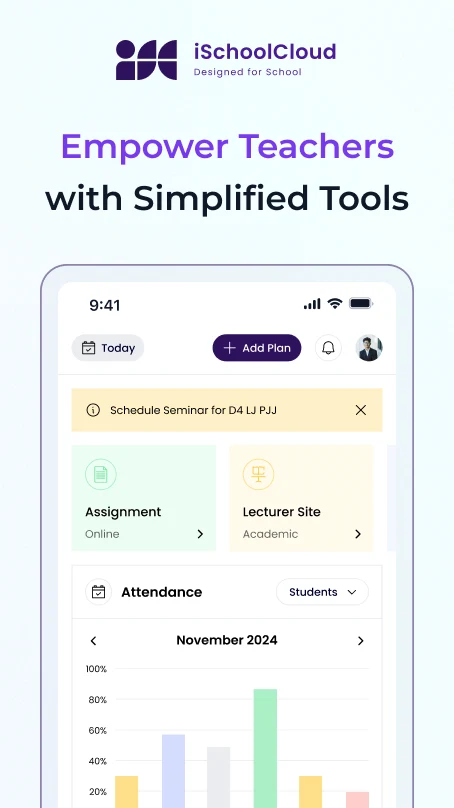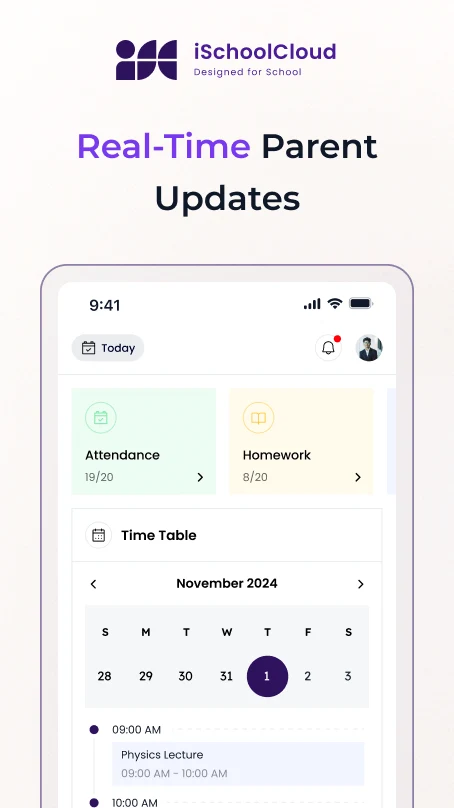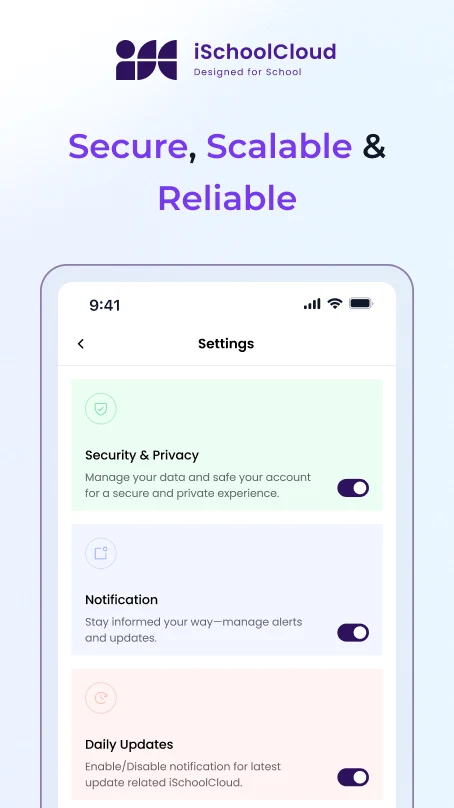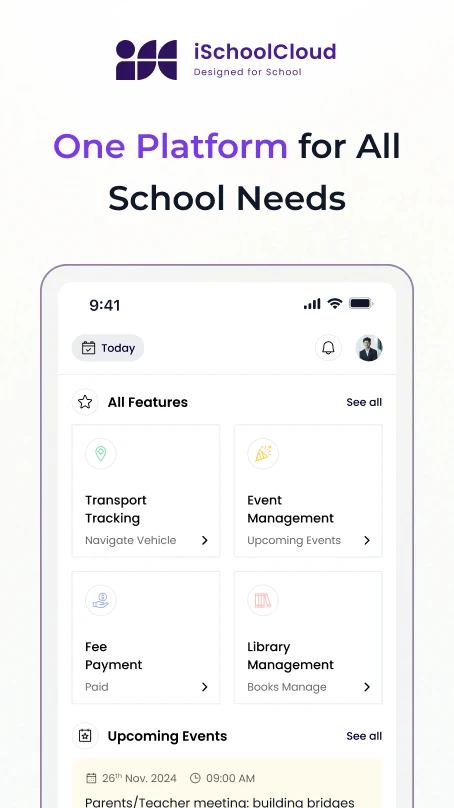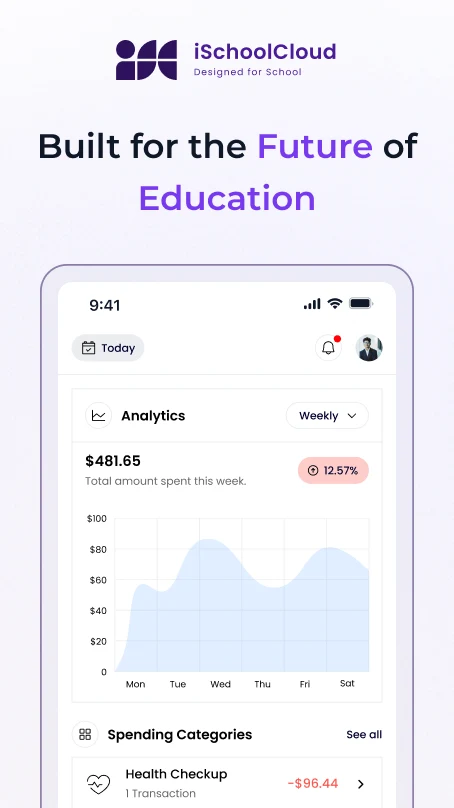Check Marks, Grades and Class Rank
Students can view results, scores, and performance trends — subject-wise, test-wise, and overall, right from their dashboard.
Clarity Over Guesswork — Track Your Own Progress
No more waiting for paper report cards or secondhand updates.
With iSchoolCloud, students can log in and instantly see their marks, grades, and (if enabled by the school) their class position — anytime, anywhere.
Whether you’re catching up or pushing forward, you’ll know exactly how you’re doing.
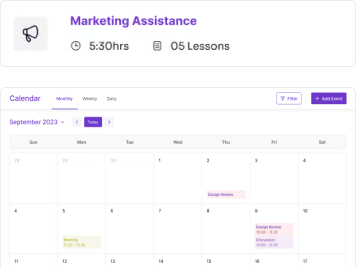
Students don’t just need marks — they need clarity.
With iSchoolCloud, results aren’t delayed or hidden behind paperwork.
Marks, grades, and even rank (if your school shares it) are displayed in one simple dashboard.
From term tests to finals, students can track subject-wise performance, download summaries, and compare progress over time.
No surprises. No waiting. Just facts — clearly presented.
Parents can stay in the loop too, if allowed, and teachers don’t need to answer the same questions again and again.
Whether you’re improving, catching up, or aiming higher — it helps to know where you stand.
Real Results. No Delays.
Let Students See Their Progress — Without Delay