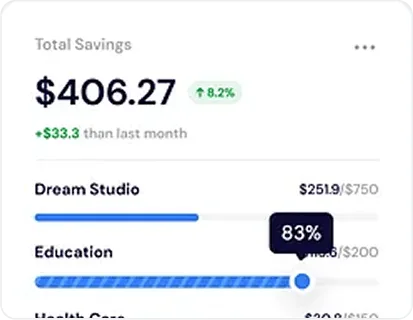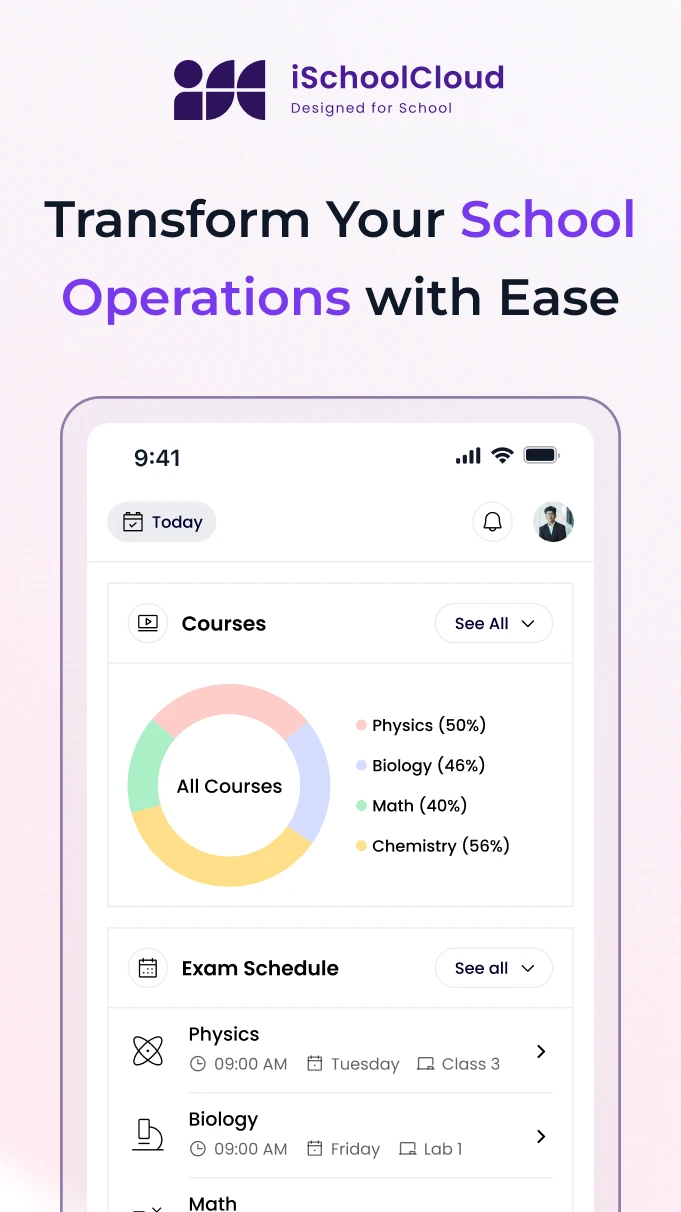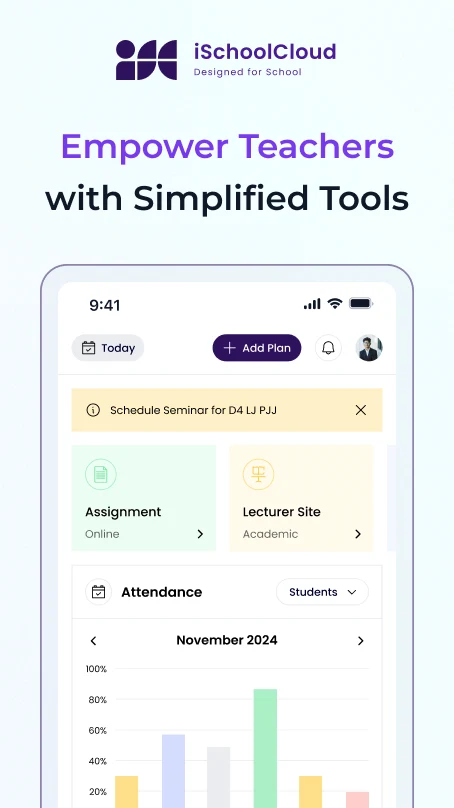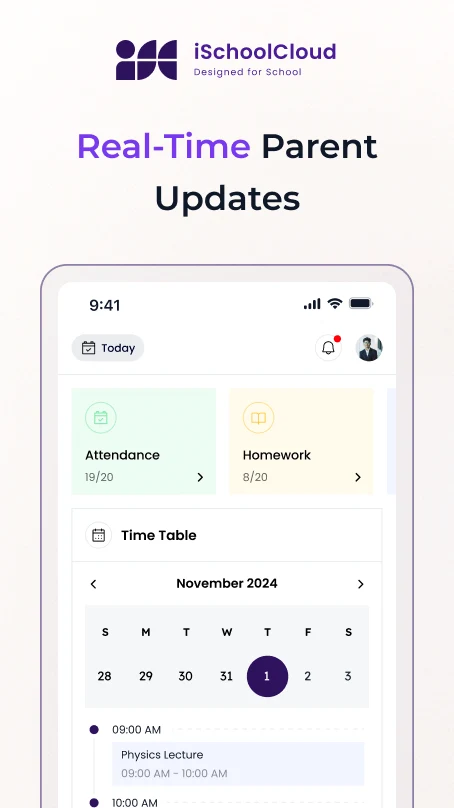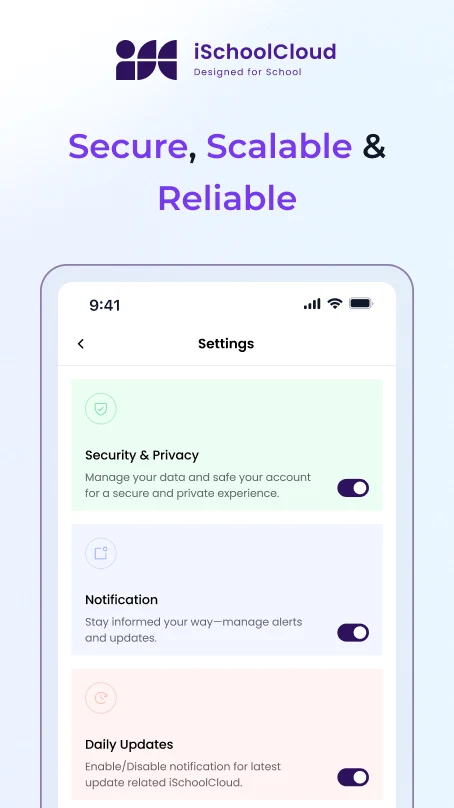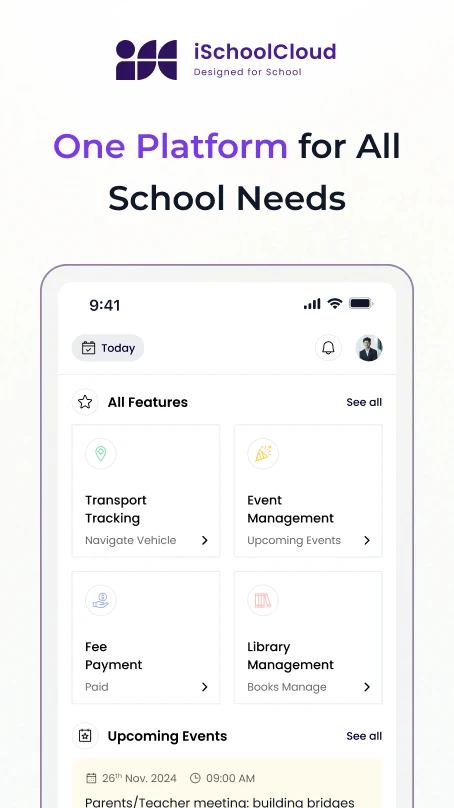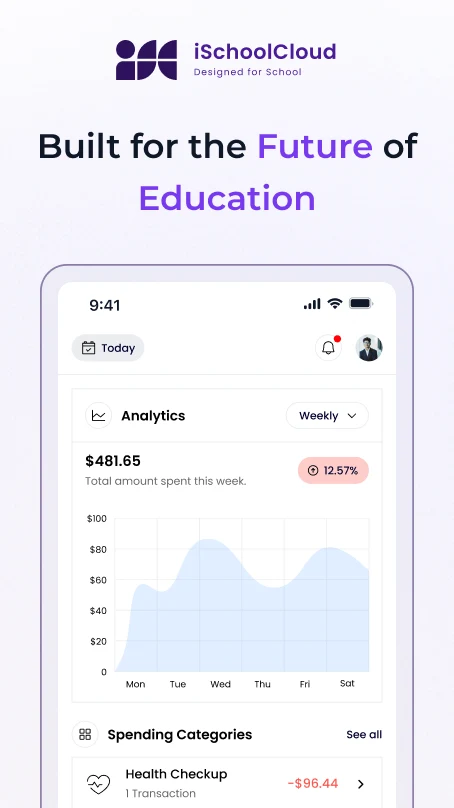Join Online Classes
Learning Continues — No Matter Where You Are
Whether students are at home, traveling, or attending a hybrid setup — iSchoolCloud allows them to join teacher-hosted online classes with a single click.
Class links are automatically attached to the timetable, with proper timing and teacher info.
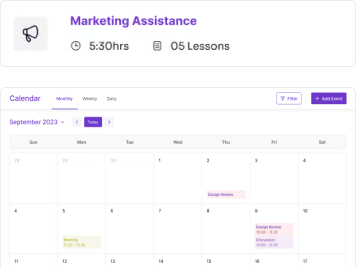
School shouldn’t stop because you’re not on campus.
With iSchoolCloud, joining a live class is just as easy as opening your timetable.
No last-minute WhatsApp links. No searching for meeting codes. No uncertainty.
Teachers set the time, attach the link, and students just tap “Join.”
Whether it’s a regular lesson, revision session, or special class — students stay connected and consistent.
The system handles the tech — so students can focus on learning.
Add materials, track attendance, send reminders — everything’s covered.
And for parents, it’s one less thing to worry about.
iSchoolCloud ensures every student has smooth, secure access to their online classroom.
Make Every Class Reachable