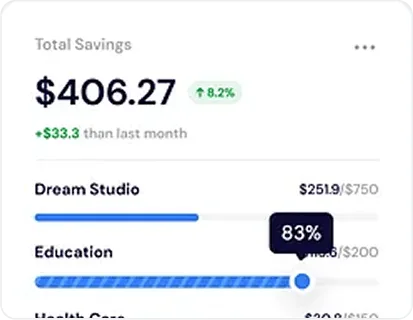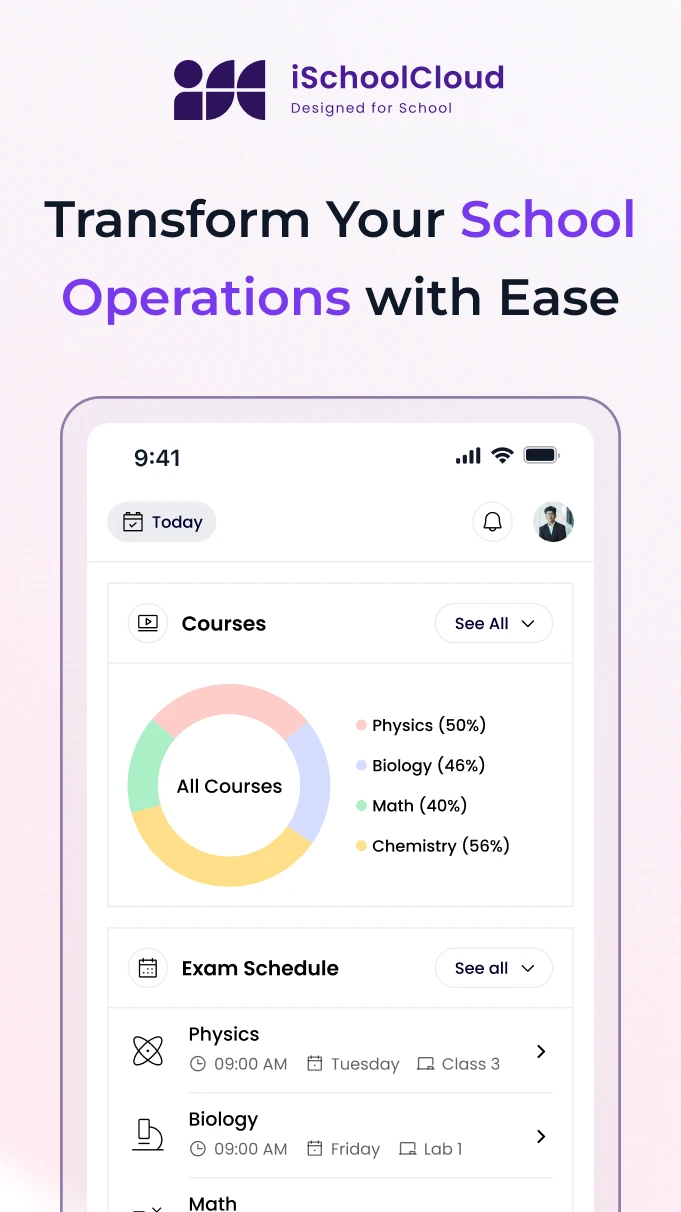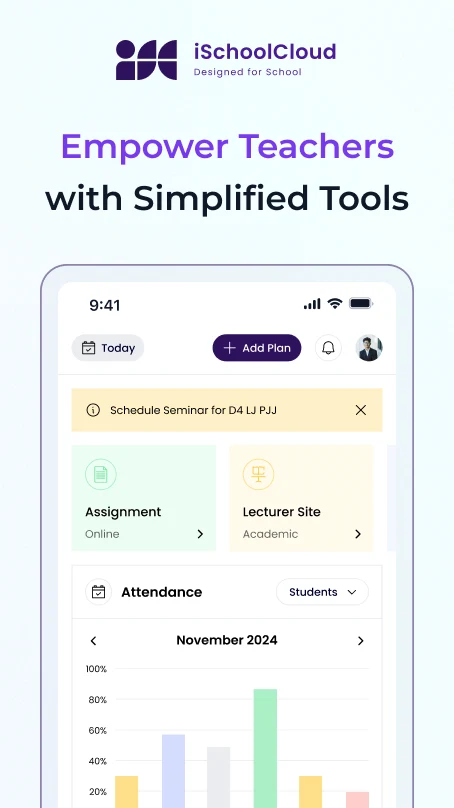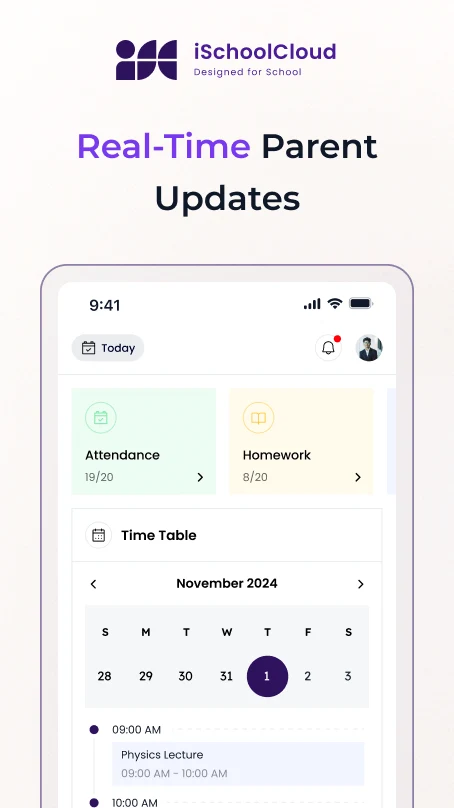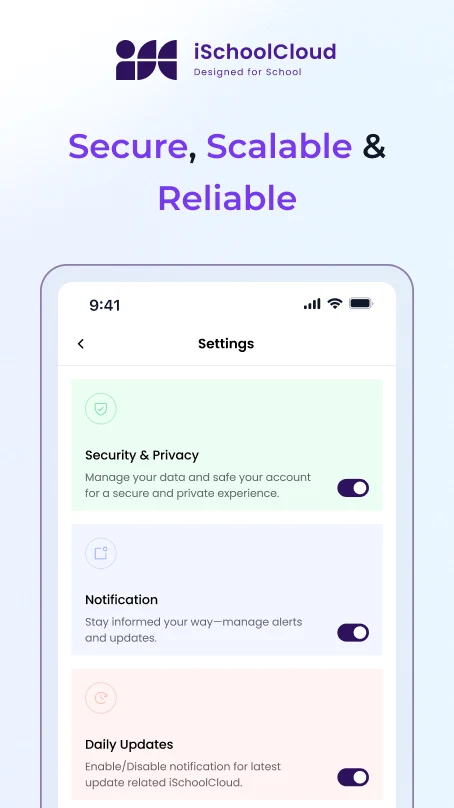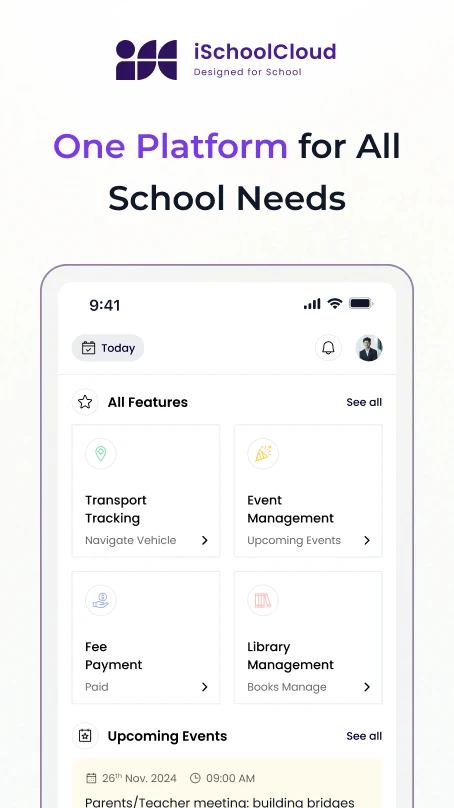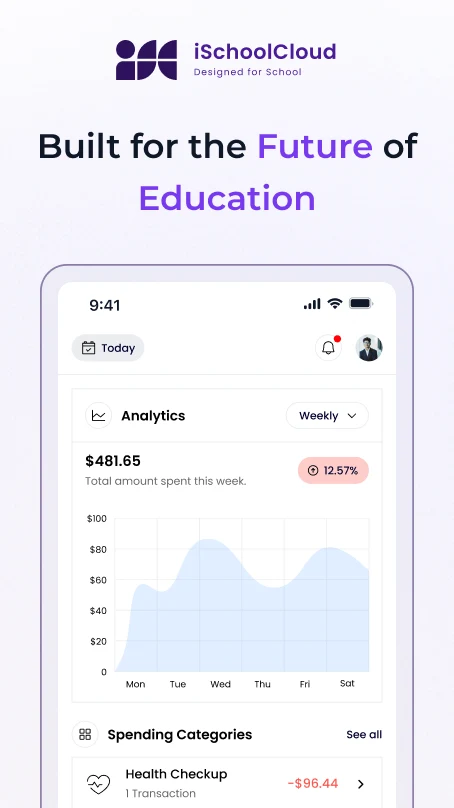Participate in Online Quizzes
Quick Questions. Instant Feedback.
When schools activate quiz mode, iSchoolCloud gives students access to subject-specific quizzes — whether it’s a pop quiz in science, a vocabulary challenge in English, or a timed revision test before exams.
Everything’s simple, focused, and designed for learning.
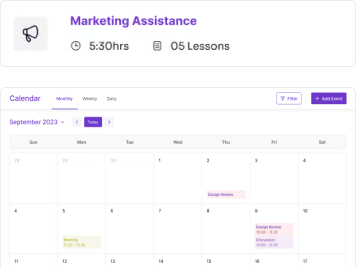
Learning isn’t always about exams — sometimes, it’s about quick checks and curiosity.
iSchoolCloud lets teachers assign quizzes that students can complete from anywhere.
No paper. No waiting. Just instant participation and feedback.
Whether it’s a revision test, a general knowledge challenge, or a short pop quiz before class ends, students can stay sharp and enjoy learning in bite-sized, focused bursts.
The goal isn’t pressure — it’s progress.
With optional retakes, real-time results, and smart tracking, quizzes become a safe space for improvement, not judgment.
And if the school enables class leaderboards or results-based badges — it adds just the right touch of motivation.
Quizzes That Fit Your Flow
Add Energy to Learning