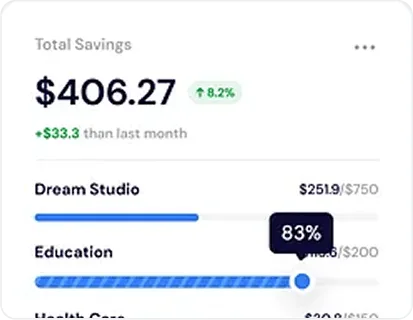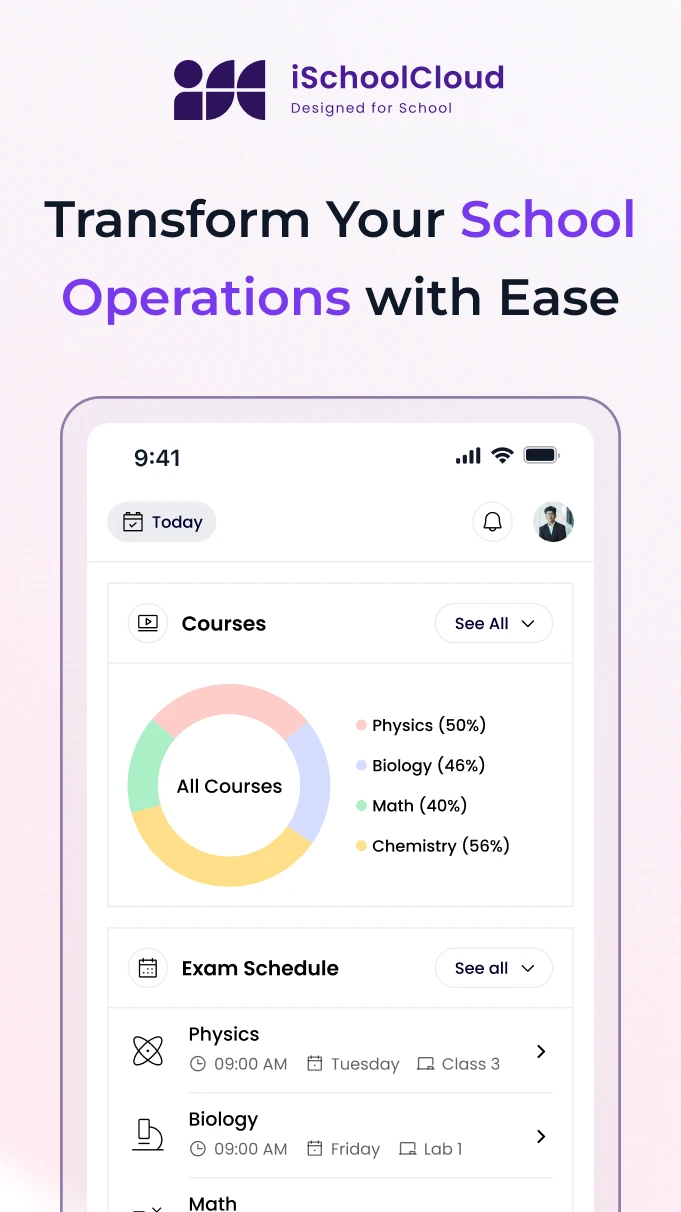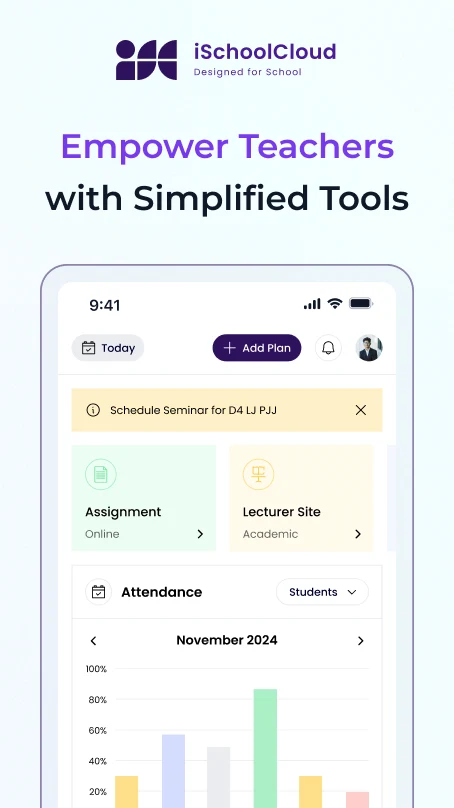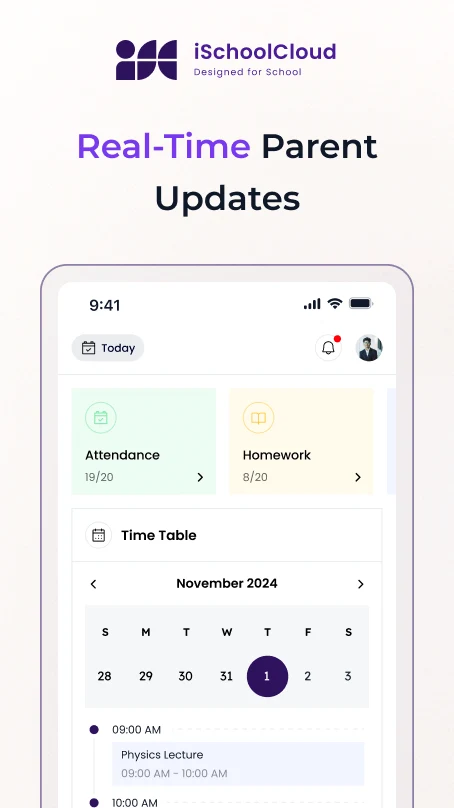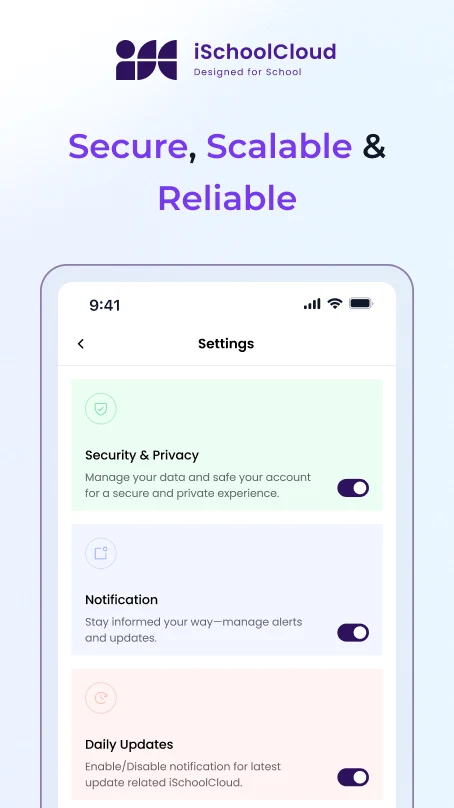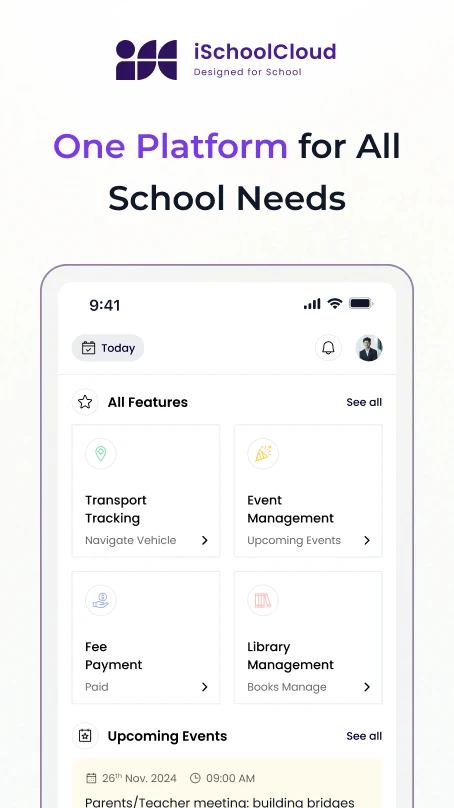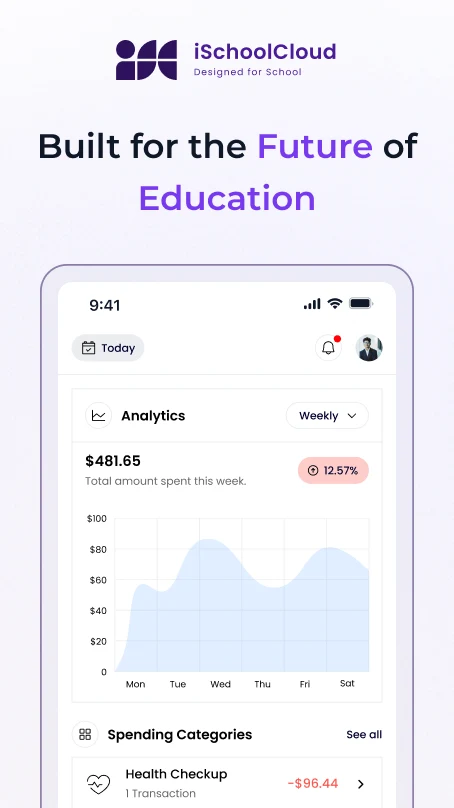Submit Homework Digitally
Submit Homework or Assignment Files
Students can upload their homework files directly from their phone or computer — fast, clear, and paper-free.
No More Lost Pages or Missed Deadlines
If your school allows digital submissions, iSchoolCloud makes it easy. Students can upload homework, project files, and photos of written work — all from one place. Teachers get notified, students get confirmation, and parents stop worrying.
If your school allows digital submissions, iSchoolCloud makes it easy. Students can upload homework, project files, and photos of written work — all from one place. Teachers get notified, students get confirmation, and parents stop worrying.
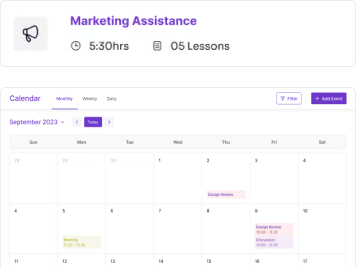
📤
Easy File Upload
Submit homework files (PDFs, docs, images) in seconds.
📝
Subject & Assignment Linked
No confusion — each upload is tied to the correct task.
📅
Submission Deadline Display
See due dates clearly while uploading.
🔄
Resubmission Option (if allowed)
Students can update their work if permitted by teachers.
✅
Submission Confirmation
Students see status change once it’s received.
📧
Teacher Notification on Submit
Teachers are auto-notified of new uploads.
🗂️
Downloadable History of Submissions
Students can access what they submitted and when.
📸
Photo Upload Support
Snap and submit written work if digital files aren’t available.
📚
Auto-Link to Grading Tools
Submissions integrate with the grading and feedback process.
Homework shouldn’t be a mess of missing pages and late excuses.
With iSchoolCloud, students can submit their assignments in just a few clicks — without printing, scanning, or worrying.
Files are neatly linked to the right task and subject.
Teachers get notified right away.
And parents don’t have to keep asking, “Did you hand it in?”
Whether it’s a photo of written work, a typed project file, or a long-term assignment, students feel more in control — and less behind.
This isn’t just about going paperless.
It’s about giving students a clear, calm way to manage their responsibilities — and learn better, every day.
No printing. No panic.
Digital Submissions, Made Simple
Submitting assignments online helps students stay ahead — even when they’re absent or studying remotely.
PDF, DOC, JPG, PNG, and more — the system accepts all common file types.
Yes! They can snap a picture of notebooks or worksheets and upload it instantly.
Yes — teachers see the submission and get alerted right away.
Yes. A confirmation appears immediately after upload — with timestamp and status.
Late submissions are flagged clearly and may be locked based on school rules.
If enabled by the school, students can update their submission before the final deadline.
No — uploads are retried automatically or can be resumed manually.
Absolutely. Most students submit from their phones.
Yes, if enabled, parents can see submission status in their dashboard.
Yes — iSchoolCloud works 24/7. Submissions can be made anytime, from anywhere.
Let Students Submit, Stress-Free
Ask us how online submissions can simplify homework for teachers and students alike.