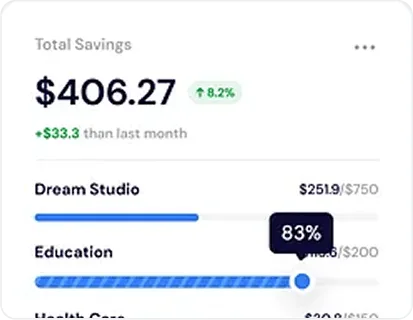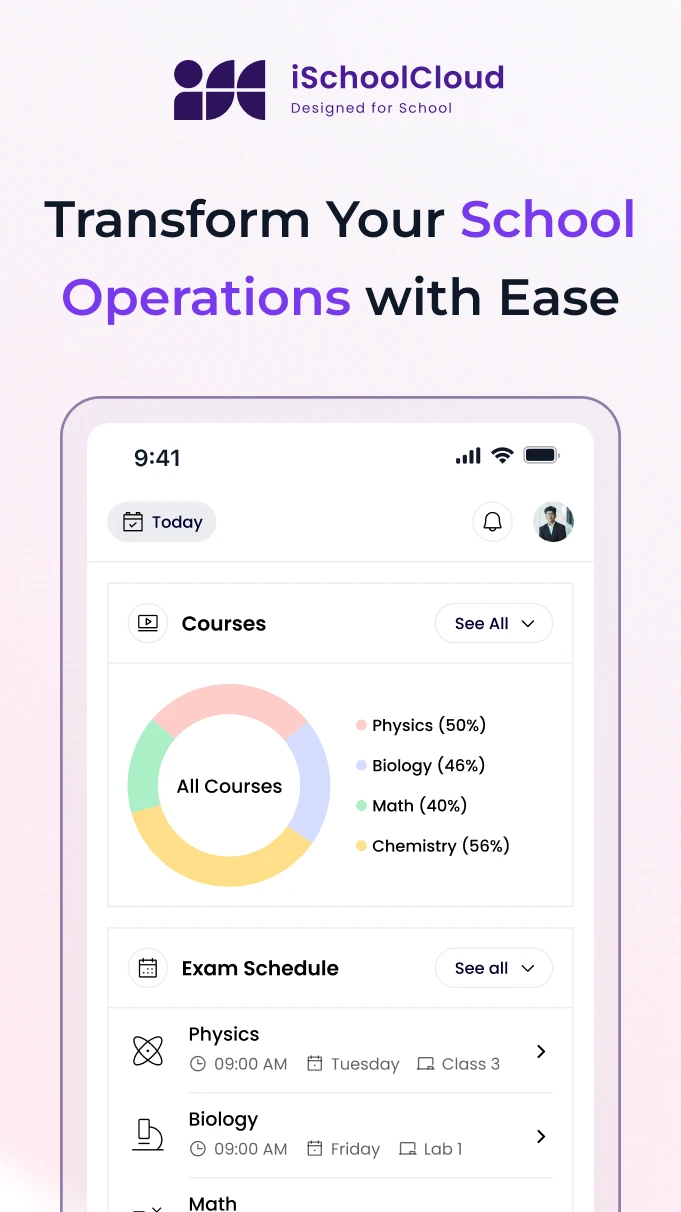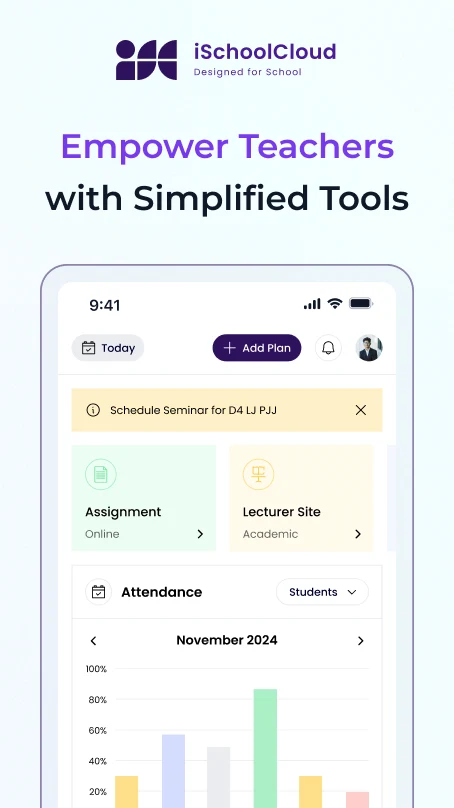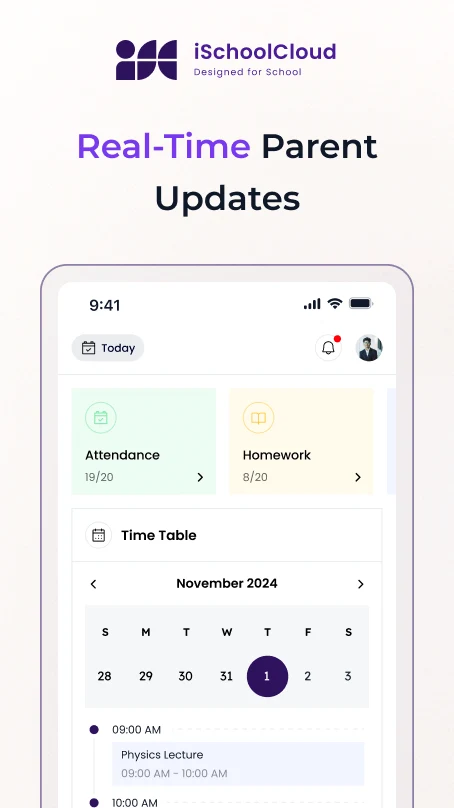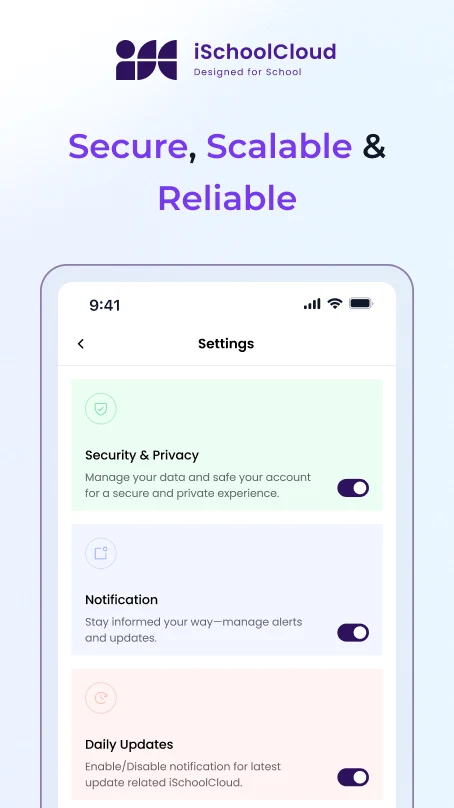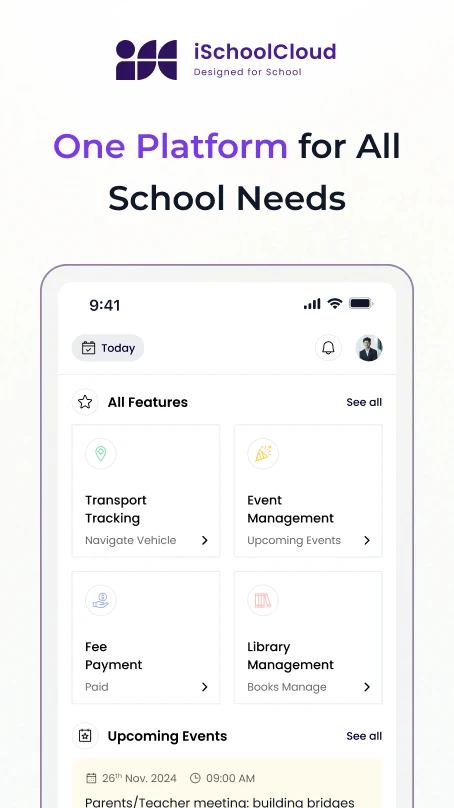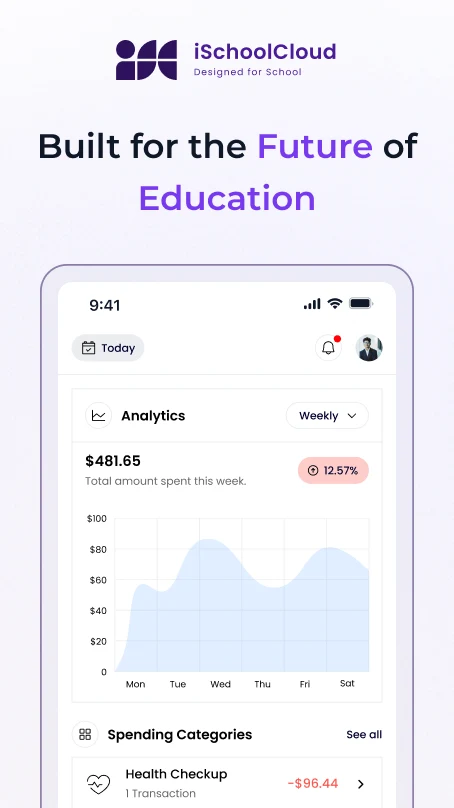Teacher Feedback and Comments Review
Students can view teacher remarks, tips, and comments on assignments, tests, and progress — clearly and respectfully.
Feedback That Actually Helps You Grow
A number doesn’t tell the whole story. With iSchoolCloud, teachers can leave comments and notes that guide students — not just grade them.
Whether it’s encouragement, correction, or tips for improvement, students can read it anytime, in their own space.
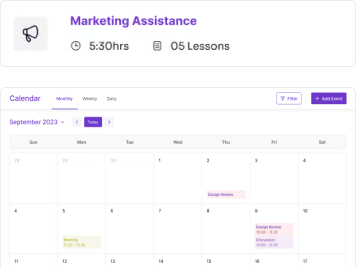
Students don’t just want marks — they want to improve.
With iSchoolCloud, feedback isn’t buried or rushed.
It’s visible, thoughtful, and delivered in a way that helps students reflect and grow.
Whether a student aced the task or missed a few key steps, teachers can leave short notes that say, “Here’s what worked — and here’s what to focus on next.”
The system organizes these comments by subject and task, so students can look back during revision, exam prep, or one-on-one follow-ups.
This is where digital helps most:
Feedback is no longer forgotten or lost in notebooks. It’s stored, structured, and always there to support real learning.
Teacher Comments, Always in Contex
Feedback That Stays With the Student