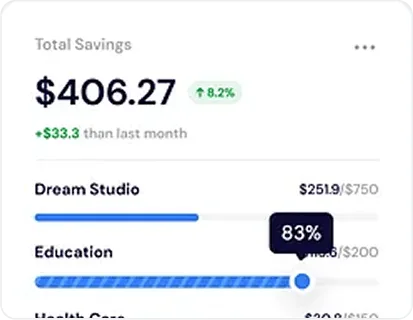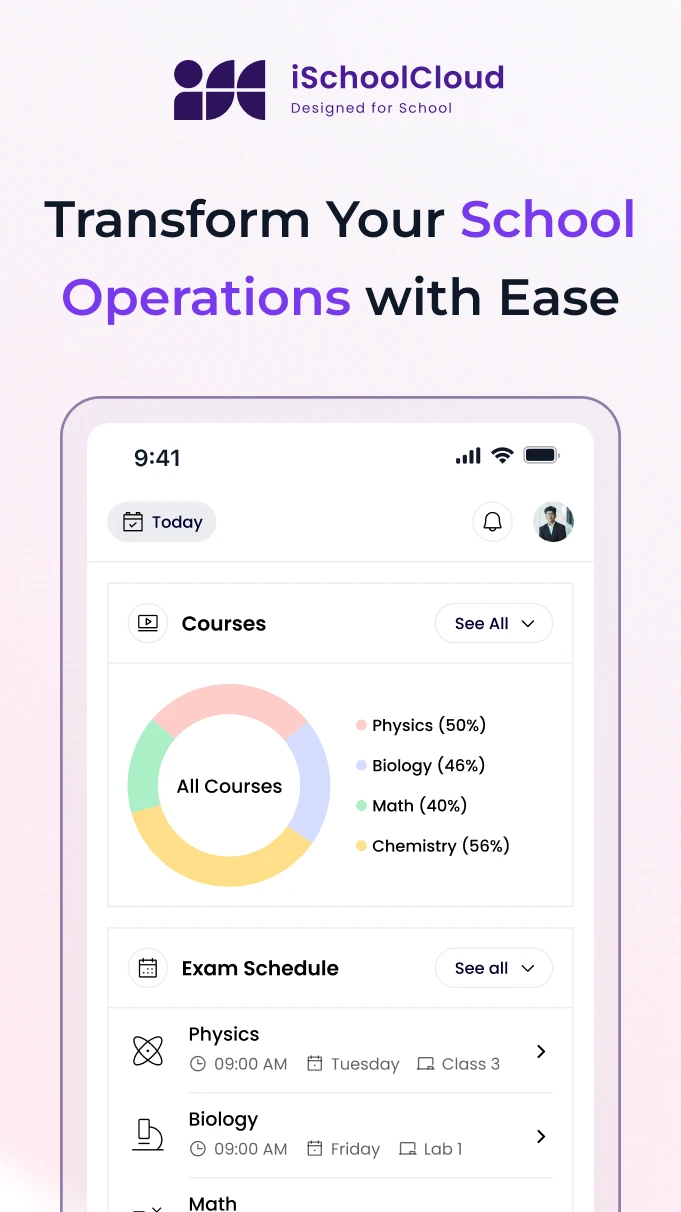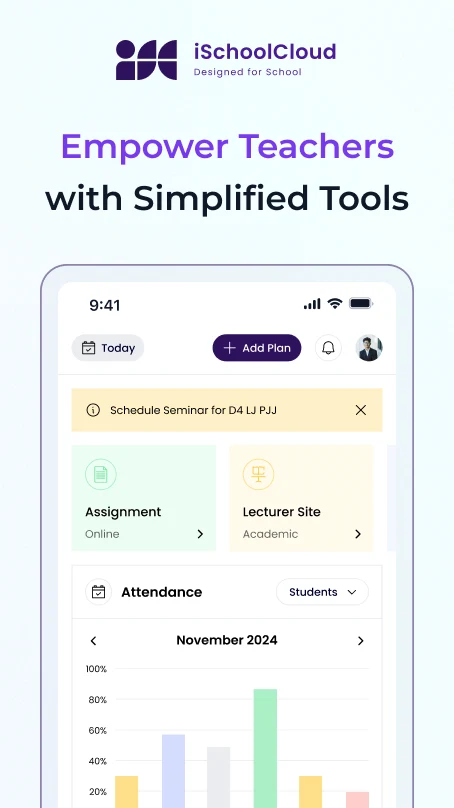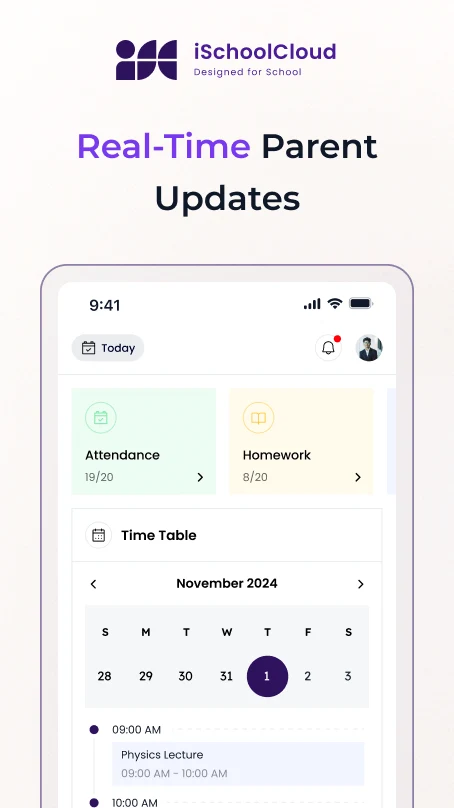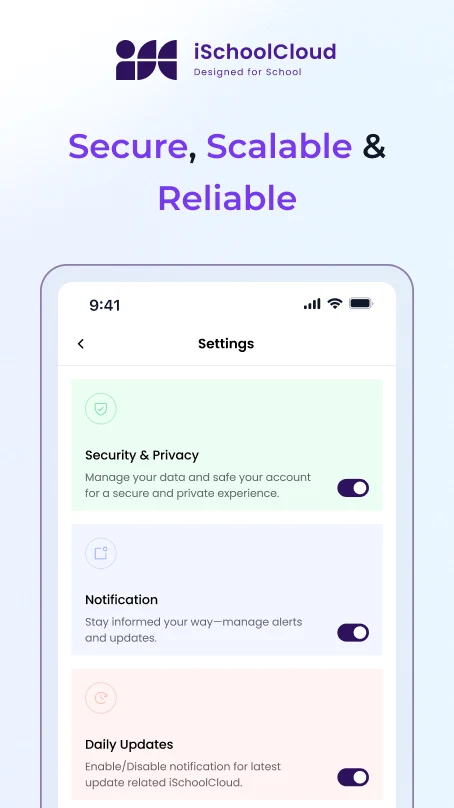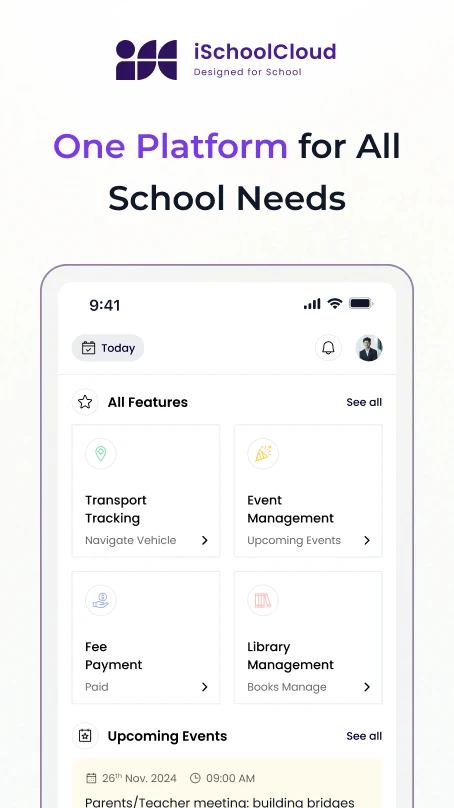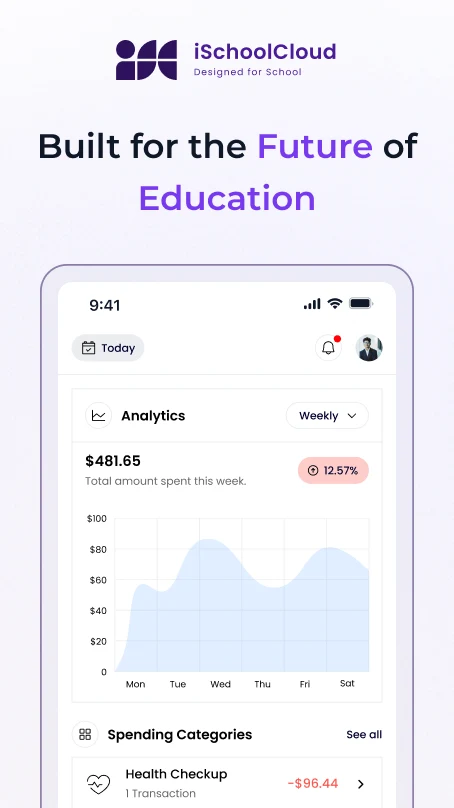Track Library Books Issued / Due
Students can see which books they’ve borrowed, due dates, and return status — right from their portal.
No More “Did I Return That?” Confusion
Students can easily keep track of their library books — with issue dates, due dates, and titles all listed in one place. It helps build reading habits and teaches accountability — with gentle reminders instead of penalties.
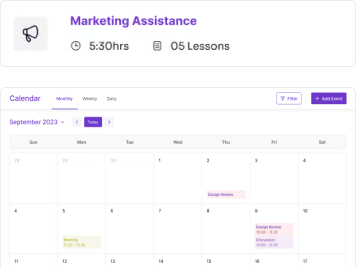
School libraries should feel organized — not mysterious.
With iSchoolCloud, students know exactly which books are in their name, what’s due, and what’s been returned.
No long queues at the counter. No forgotten return dates. No surprise late fines.
It’s a small habit with big impact — tracking what you read, returning on time, and respecting shared resources.
Whether you’re an active reader or just borrowing for assignments, this feature keeps things tidy, timely, and low-stress.
And most importantly, it helps build real responsibility.
Stay updated without asking the librarian
The school librarian or system admin updates entries via the library module.
If your school allows it, you’ll see a “Renew” button before the due date.
Overdue status is flagged — fines or action depend on your school’s policy.
The system shows the due date clearly and can send alerts in advance.
Yes — your full borrowing history is available in your dashboard.
Not currently — it’s a tracker, not a suggestion engine.
If your school library manages eBooks, those can be tracked too.
Only if the school library allows reservation via iSchoolCloud.
Contact your school librarian — they can correct any entry from their side.
If your school enables it, yes — parents can see what their child borrowed.
Let Students Manage Their Library Life