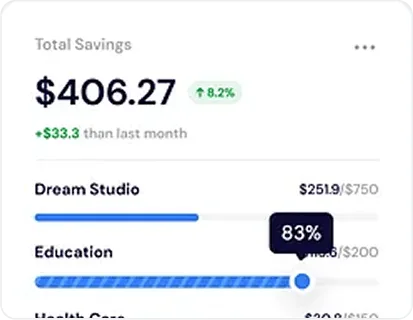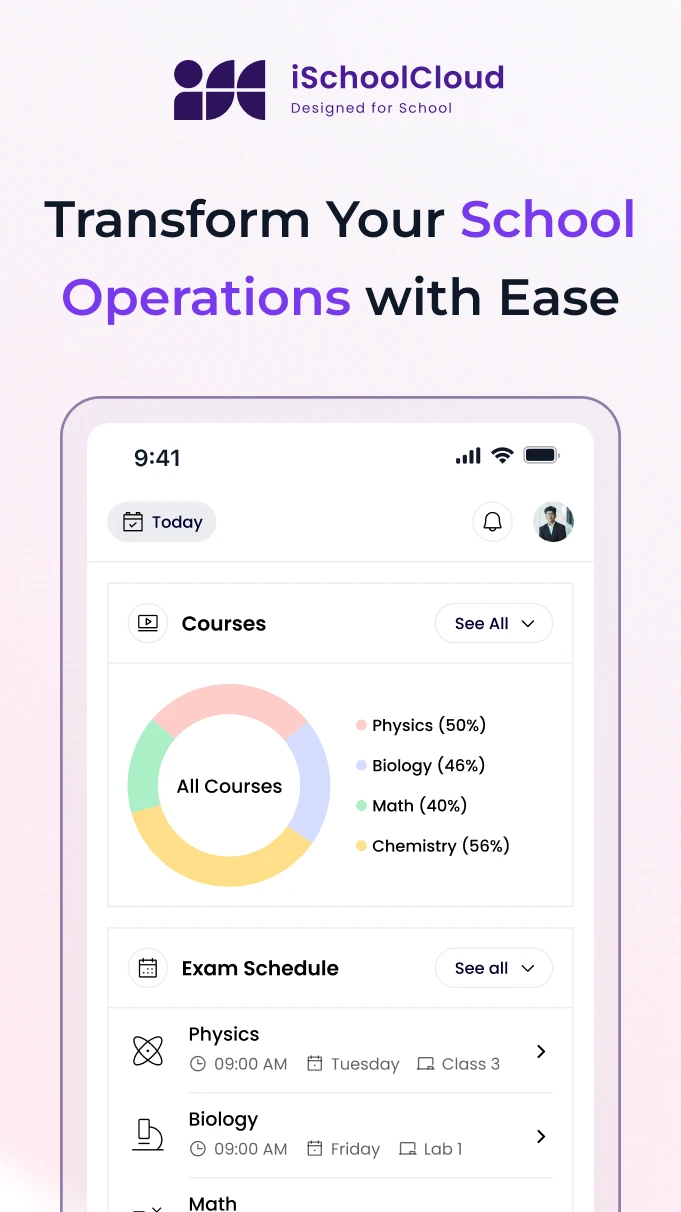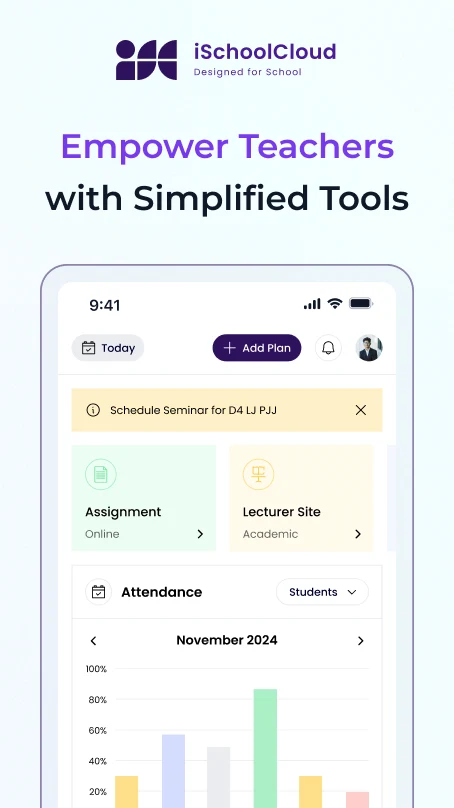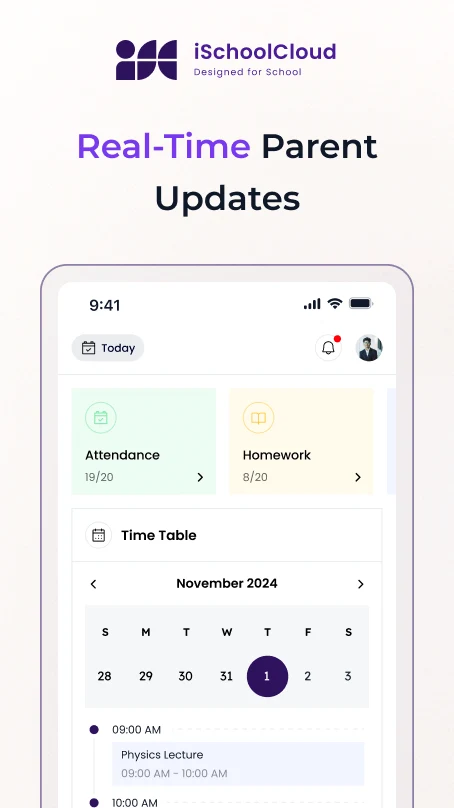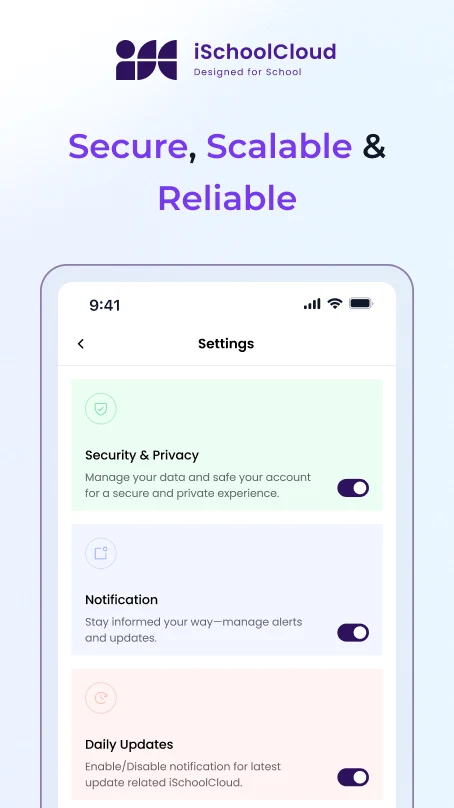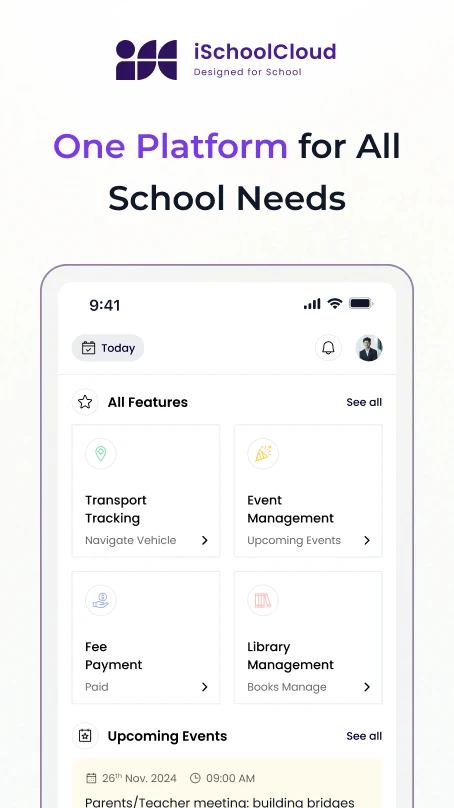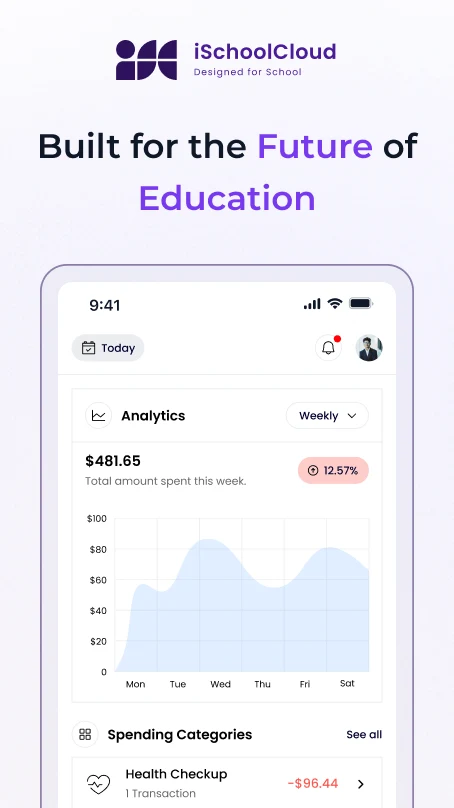View Personal Timetable
Start Every Day with Clarity
No more guessing what class is next or when your exam is.
iSchoolCloud gives every student a personal, always-updated timetable — with subjects, timings, room numbers, and even exam days included.
Whether it’s a regular Monday or midterm week, you’ll know exactly where to be and what’s coming up.
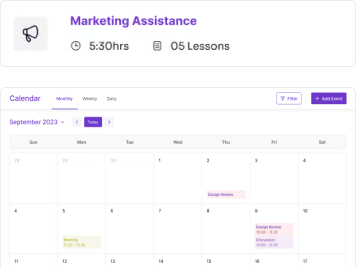
Knowing your timetable is the first step to staying in control of your school day.
With iSchoolCloud, students don’t need to check a wall chart, call a friend, or scroll through screenshots.
Everything — from your next math class to your science midterm — is shown clearly in one smart view, right from your phone or laptop.
Whether you’re managing projects, planning study time, or just trying not to miss that surprise test — the timetable helps you show up prepared.
Your view is always up-to-date.
If a period is shifted, if an exam is moved, or if a holiday is announced — you’ll see the change instantly.
No stress. No surprises.
Just a clear plan for your week, ready when you are.
✅ Check your schedule. Know what’s next. And stay on track — with iSchoolCloud.
Your Schedule, Simplified
Want Your Day to Run Smoother?